This post belongs to a parent post.
|
|
Please log in. To create a new account, enter the name and password you want to use.
If you supplied an email address when you signed up or added a email later, you can have your password reset.
|
|

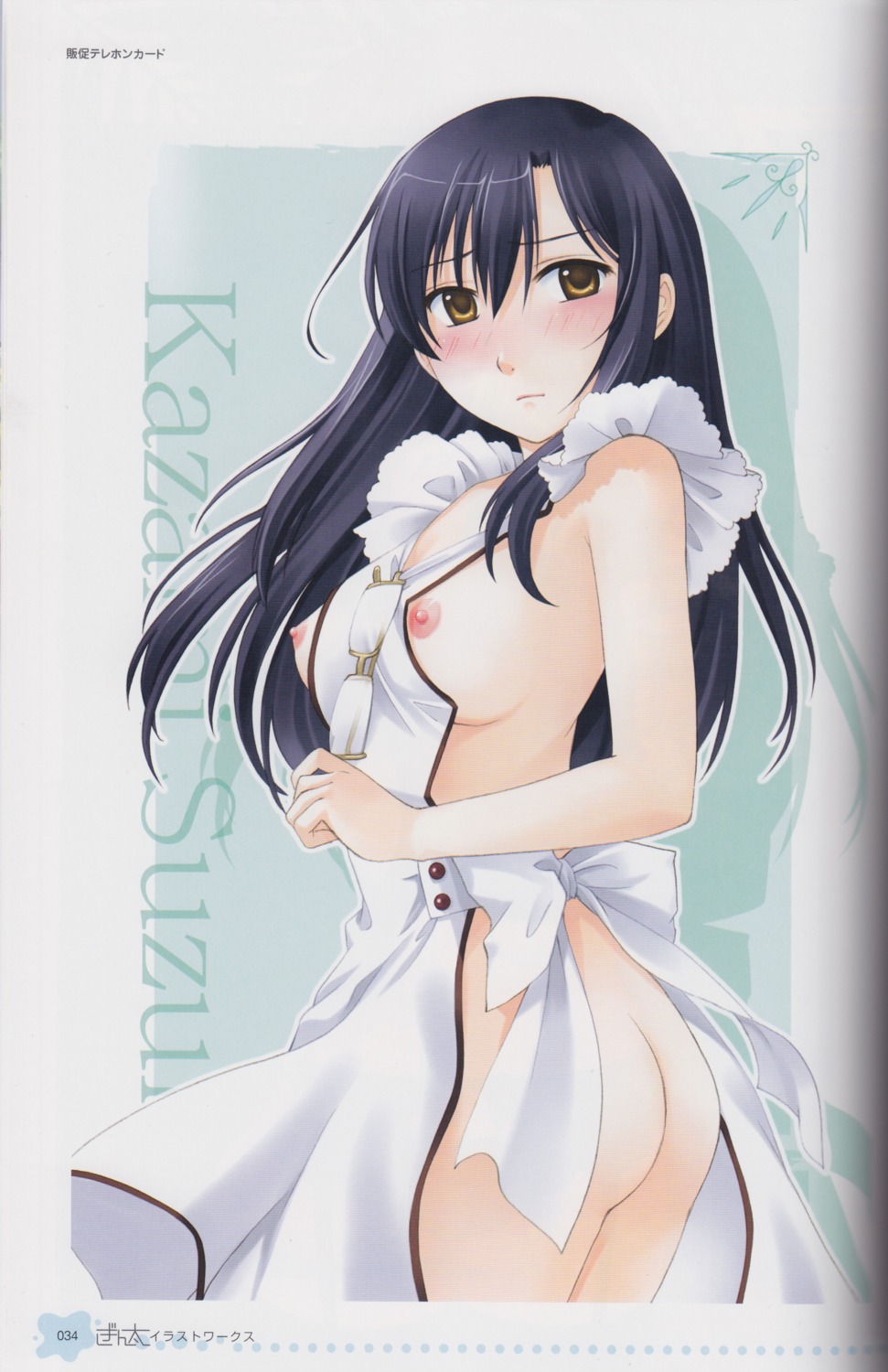
cheese
about 16 years agoThe only image editing done here is "crop."
Wraith
about 16 years agoaaronsac
about 16 years agobunnygirl
about 16 years agosyaoran-kun
about 16 years agopetopeto
about 16 years ago- Straighten it a bit. Ruler tool, line it up against the bottom colored edge (since we have a clear edge there), Image -> Rotate canvas -> Arbitrary and press enter. This isn't the most important step, but rotating loses some sharpness, so I usually do it before filtering (and always before downscaling, if any). That creates empty spots near the edges that don't quite match the white of the page, which I just cropped out.
- Get rid of the screening and moire. Greycstoration, amp 40, sharpness .6, aniso .4, alpha 1, sigma 1.
- There's a bit of moire left. Surface blur, radius 3, threshold 5 (very light).
- Crop off the shadow/blurred part on the right. It might be possible to adjust the brightness, so less of the image needs to be cut off, but I havn't found a good way to do that. There's not much going on there and all we end up losing is a bit of the green shadow. Some images have more significant stuff near the edge, and cropping it isn't good. Some people do have tricks to reduce this problem when scanning without debinding a book...
- Adjust levels. (Forgot about this, since levelling hasn't been part of my workflow for a while...) I just used Image -> Adjustments -> Auto Contrast (never Auto Levels). I don't have the original page, so I can't tell how close it actually is, but the colors are a lot more clear this way.
The filtering is a bit strong, because it needs to remove the moire (those horizontal lines) in addition to the screening. This happens because 300 DPI is too low for this page; the result is a bit of overfiltering, but it's not bad. There's a bit of shadow left after cropping (since I didn't want to crop any more than I did), but it's a lot less noticable.
This doesn't take long once you get the hang of it; other than the time it took to actually run Greyc, it took maybe a minute to do all this. (Of course, I didn't spend much time fiddling with greyc settings, but the ones I had loaded at the time did a reasonable job.)
midzki
about 16 years agoand more importantly, adjust levels by hand not using auto. if it comes to a kind of thin books, auto levels never works correctly.